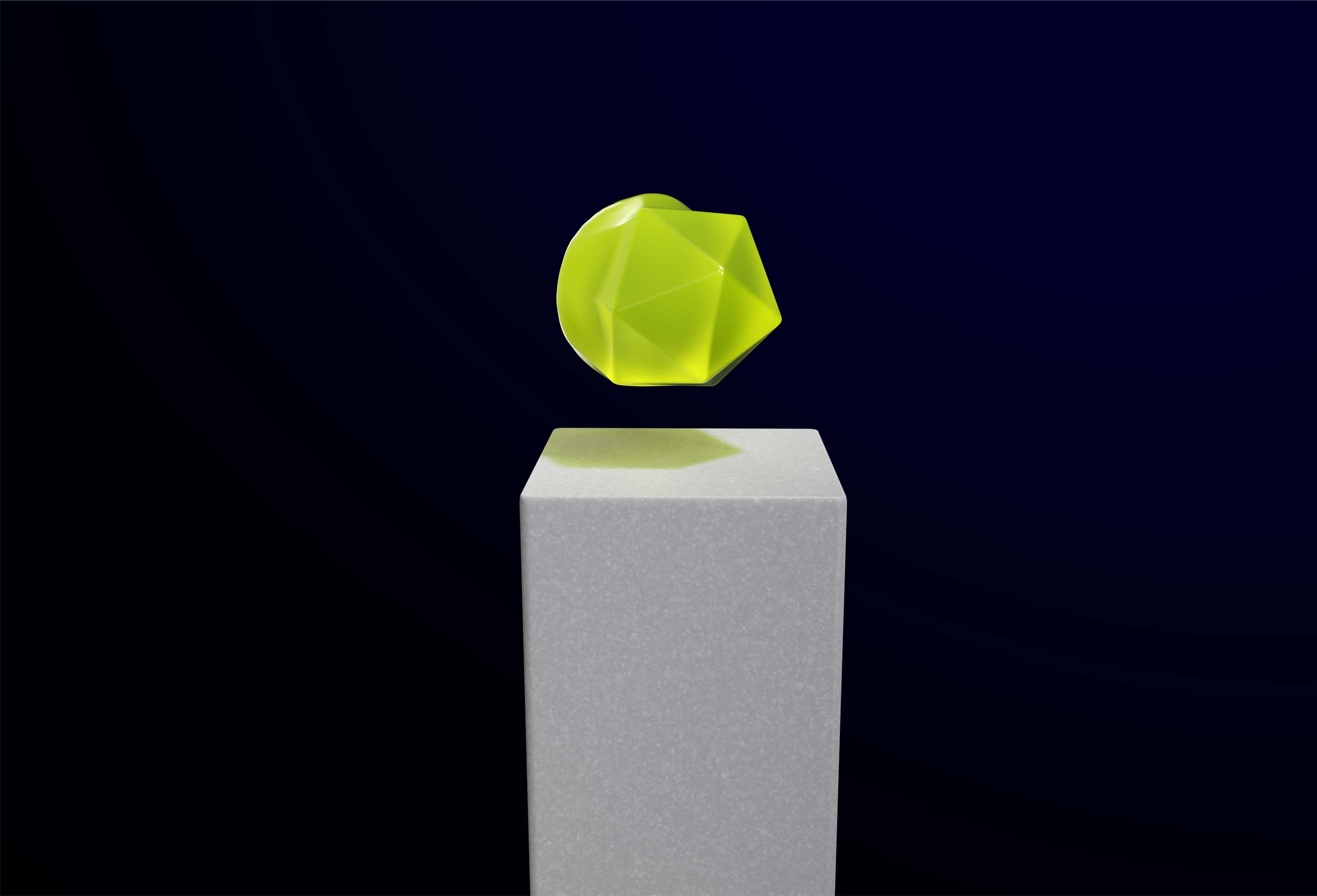Posted on September 10, 2021
Estimated reading time 5 minutes
The concept of the virtual desktop has come into its own over the last 18 months, as businesses have sought new ways to keep their organisations connected remotely. Once the preserve of large enterprise, medium-sized businesses are now too realising the benefit of moving to a virtual desktop for easier management, tighter security and increased flexibility around devices and working locations.
Microsoft has recently rebranded Windows Virtual Desktop to Azure Virtual Desktop (AVD) – representative of its ability to integrate with its cloud infrastructure offering. There’s a lot of noise about AVD right now. The words ‘cost-effective,’ ‘secure’ and ‘scalable’ are ubiquitously banded about. But what are the best features of AVD and how can you really make the most of them? In this article we outline five things to consider:
1. Choose your integrations to build a bespoke VDI
By design, AVD enables complete integration with other Microsoft products. Among the most commonly deployed integrations are Intune (for mobile device management), OneDrive (for file storage and sharing) and Microsoft 365 Apps for business (enterprise-level productivity apps). The result is that your users can access all the tools they need to produce their best work, anywhere, any time and on any device. The virtual desktops are hosted in Azure so for businesses already using Azure cloud computing, this presents a simple way to integrate apps, software and infrastructure into one easily managed platform.
Beyond Microsoft’s portfolio there are also integration options with AWS, Citrix and VMware – allowing you to mix and match the technologies that best suit your business, whilst retaining the advantage of central management.
2. Maximise security features
Security is one of the big reasons that businesses are turning to AVD. Azure Active Directory (AAD) integrates with AVD to offer single sign-on alongside multi-factor authentication, claiming to protect users from 99.9% of cyber security attacks. Governance is an important feature too, with the ability to define conditional access policies so that the right people have access to the resources they need – and nothing that they don’t. AVD can also be deployed with FSLogix, which gives the user the same desktop look and feel regardless of which session host they are connected to, and is most commonly used in non-persistent deployments.
Being protected is one thing, but being prepared is important too. AVD offers business continuity and disaster recovery by failing over to a secondary location.
3. Do your homework on cost optimisation
There’s a tendency for businesses to make assumptions about the cost of AVD before properly exploring all the optimisations available. Microsoft’s own calculator is a good starting point, but don’t forget that there are additional resources and charges that need to be factored in. The truth is that yes, costs can creep if you’re not using instances and optimisation. But properly monitored and managed, it’s possible to keep them far lower than you think.
Cost optimisation can be complex and you may wish to call in the help of some outside support – such as the experts here at Atech. From initial set up to ongoing management, this will give you peace of mind that you are always operating optimally.
4. Take advantage of flexibility for a tailored solution
Licenses for AVD are calculated on both the number of users and on your compute running costs. Essentially, this means that you have the flexibility to pay for what you use. Reserved Instances also helps you to keep control of costs – by ensuring that the most compute heavy resources are reserved only for those that need them.
If you think that AVD might benefit certain segments of your workforce over others, then the good news is you don’t have to go ‘all in’. As an example, let’s look at a use case from a company we’ve recently helped to adopt AVD. They initially trialled the virtual desktops with 50 members of the development team. Already tech-savvy, this team seemed like a good place to start exploring AVD’s possibilities. Impressed, they are now rolling the technology out in stages to the rest of the workforce.
5. Manage migration
Whether deploying AVD as your first virtual desktop, or switching from a competitor solution, migration is an area which might raise a few questions. How to manage the transition, cost implications and migration from servers are all common issues our customers ask us about. Done properly, the process is slick and easy, but IT teams can run into problems if they lack experience in this area of technology.
If you’re unsure, then a managed services provider such as Atech can take the stress out of migration for you. We’ve been working with virtual desktop technology since its inception and our expert engineers have carried out countless successful migrations for our customers. By mapping out your plan and maintaining visibility at every stage, we can help you bring AVD into your business without a hitch.
Start scoping your ideal solution
Now that you’ve read the considerations above, you might be wondering how to get started with AVD, or perhaps you’d like to know a little more. Our free scoping call is a great place to begin. You’ll be able to speak to one of our friendly experts who’ll take all your questions, explain our managed services and build an estimate for your business’ AVD solution. We’re here to help – so for an open, informative chat about AVD just get in touch.